How to Remove Background from Any Image in One Click 😋
In this trick, I am providing you a Source to Remove Background from any Image or Photo. Its very important for YouTubers, Image Editors, Photographers, Freelancers, etc. The website Remove.bg which i am providing you in this post is really a great for removing backgrounds from images. This is because we can remove background in One Click.
Now, Lets See How To Do -->
1. First of All, You have to go to Remove.bg by clicking on this Button 👇
2. Click on Upload Image.
3. Select the Image from which you want to remove background.
4. Now, It will automatically remove the background from that image and present it to you shortly.
5. You can also Edit the Transparency i.e, you can remove or add background parts manually also which is again a good feature of this website.
6. Now, at last you can simply download your edited photo by clicking on the Download button.




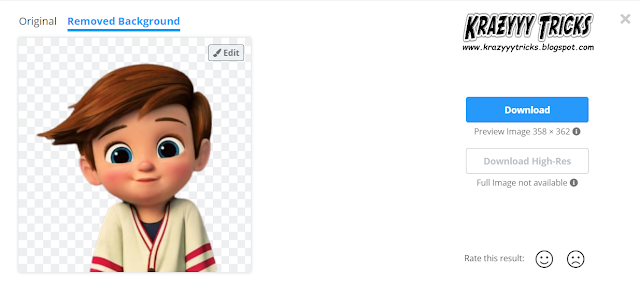




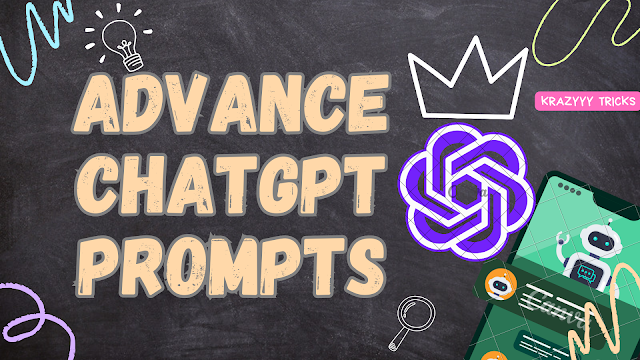
Thanks... Very Nice Trick!
ReplyDelete