Best 2 Screen Recorders for Windows ✌

The Best 2 among all the Screen Recorders in the world are:
- OBS (Open Broadcaster Software) Studio.
- Free Screen Recorder by Thundershare.
1. OBS (Open Broadcaster Software) Studio :-

The Most Popular Software that can be said is only OBS Studio for Screen Recording, Live Streaming to Various platforms like YouTube(Ex - For Gaming), Twitch, Facebook, Mixer, Restream.io, Twitter/Periscope very easily.
It is a Free and Open Source Software for Video Recording and Live Streaming. It Supports Mac, Windows and Linux Operating Systems, For Mac & Linux you can directly download its Installer from OBS Studio's Official Website. It is Sponsored by Facebook, Twitch, Nvidia, Api.video.

Special Features :-
- Set HotKeys(Shorcut Keys) for Recording/Streaming Start, Pause, Play, Stop, Mute/Unmute Mic, Push to Talk and many more differently for each action.
- Choose from a number of different and Customizable Transitions for when you Switch between your scenes or others.
- Supports all your Favourite Live Streaming Platforms.
- Completely Free & Open-Source Software without any Watermark.
- No Ads are included in it.
- Allows Plug-ins & Scripts for Customization.
- Live Facecam and PIP modes Supported.
- Studio Mode Supported.
- Very powerful compared to any other software.
- And Many More...

Official Website: https://obsproject.com
👆 Download Link For Windows Only!!
2. Free Screen Recorder by Thundershare :-

It is one of the most Underrated Screen Recording Software. It contains watermark but can be removed by a small trick which is shown below.

Special Features :-
- Set HotKeys(Shorcut Keys) for Recording Start, Pause, Stop, Screenshot differently for each action.
- Video/Audio Quality, Format, FPS & Resolution Selection.
- Completely Free & Open-Source Software.
- No Ads are included in it.
- Powerful Software.
- Clean & Handy.
- With Watermark but can be removed easily.
- And Many More...
How to Remove Watermark Permanently ?
Official Website: http://www.thundershare.net
👆 Download Link For Windows Only!!





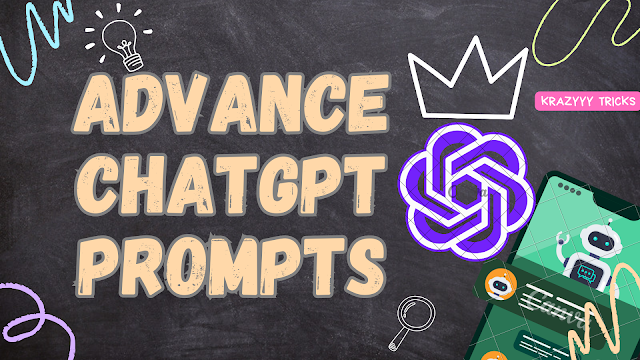
shukriya brother😍
ReplyDelete